BECOME A GO HIGH LEVEL EXPERT NOW
and then ₱300/month after the trial
If you don’t wish to continue after the 30-day trial, make sure to cancel before the trial ends to avoid automatic charges

WHAT IS GHL BEST ALTERNATIVE FOR?
and what possible services you can offer as their VA?
Below are some of the list where best is GHL for in a single software called GHL
ABOUT MASTERYKIT
Best alternative to Sales Funnel Builder
Click Funnels


ABOUT MASTERYKIT
Best alternative to Web Builder Wix
ABOUT MASTERYKIT
Best alternative to Social Media Post Scheduler


ABOUT MASTERYKIT
Best alternative to Lead Forms
ABOUT MASTERYKIT
Best alternative to CRM and Pipeline Management


ABOUT MASTERYKIT
Best alternative to Email Marketing Service
ABOUT MASTERYKIT
Best alternative to CRM Management
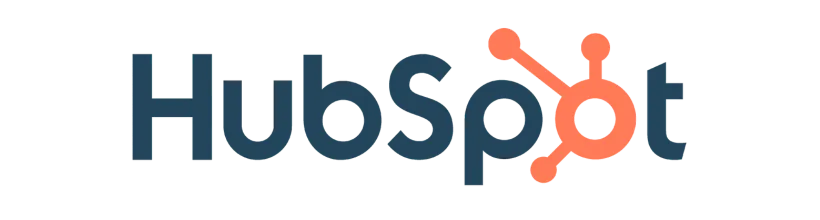

ABOUT MASTERYKIT
Best alternative to Calendar Booking System
ABOUT MASTERYKIT
Best alternative to Online Course Builder like Kajabi


ABOUT MASTERYKIT
Best alternative to Community Bulders like Skool
ABOUT MASTERYKIT
Best alternative to Digital Docu Signing like Docusign
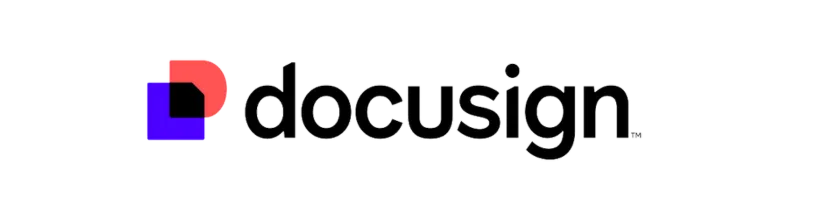
WHAT YOU WILL LEARN DURING THE TRAINING
STILL NOT SURE YOU WILL JOIN?
TRAINING TOPICS
WHAT YOU WILL LEARN DURING THE TRAINING
1. Intro
◉ Coach Welcome Intro
◉ What are the different kinds of VA or Freelancers
◉ What is GHL Overview
◉ Difference between Agency Account and Sub Account
◉ Who gonna be our potential clients as GHL Expert
◉ Creating GHL Sub-Account Manually
2. Launch Pad
◉ What is Launch Pad
3. Dashboard
◉ What is Dashboard - Overview
◉ Adding Widget
◉ Adding Elements
◉ Dashboard Theme
◉ What is Dashboard - Overview
◉ Cloning the Dashboard
◉ Uploading Dashboard Template
◉ Creating Dashboard using Pre-made Template
◉ Creating Dashboard from Scratch
◉ Setting Dashboard to Private
◉ Setting Dashboard to Default
◉ Setting Dashboard Timezone
◉ Dashboard Date Range
4. Conversation
◉ What is conversation tab for ( FB, Email, Whatsapp and SMS )
◉ Conencting your FB, Email, Whatsapp and SMS Conversation
◉ What is Manual Actions
◉ What is Snippets
◉ What is Trigger links

5. Calendar
◉ What is Calendar Tab for
◉ Connecting your Calendar to GHL
◉ Testing the Calendar Connection
◉ Setting your Account Profile Availability in Connection with your Calendar
◉ Addting Staff and Calendar User
◉ Creating a Personal Calendar
◉ Creating a Round Robin Calendar
◉ Creating a Class Booking Calendar
◉ Creating a Collective Booking Calendar
◉ Creating a Event Calendar
◉ Creating a Service Booking Calendar
◉ Creating Group of Calendar
◉ Creating a Service Menu for Service Type Calendar
◉ Creating Rooms Business Calendar
◉ Creating Equibment Related Business Calendar
◉ Editing your Calendar
◉ Duplicating Calendar
◉ Sharing Calendar
◉ Embeding the Booking Calendar to their website
◉ Deactivating Calendar
◉ roubleshooting Calendar
◉ Deleting Calendar
◉ Connecting Zoom Account to Calendar for Booking Appoinment
◉ Preferences Setting
◉ Creating and Organizing a Smart List Booking in your Calendar ( for Specific Calendar + Status + Appointment Time )
6. Contacts
◉ What is contacts tab for in GHL
◉ Adding Contacts Manually
◉ Changing Contact Pipeline Stage
◉ Adding Automation to Contacts Manually
◉ Sending SMS to contacts Manually
◉ Sending Email to contacts Manually
◉ What is Contacts Tags
◉ Adding and Removing Contact Tags Manually
◉ Creating Contact Tags in Setting
◉ Deleting Contacts
◉ Exporting and Importing Contacts
◉ Editing visible Contact Columns
◉ Contacts Filters
◉ Creating Contact Smart List
◉ Manage or Editing Contact Smart List
◉ What is Bulk Actions Tabs for
◉ Restoring Deleted Contacts
◉ Adding Company in Contacts

7. Opportunities
◉ What is Opportunities Tab for
◉ Creating a Pipleline and Opportunities Stages
◉ Manually Importing Contacts in Bulk to Pipeline Opportunities Stage
◉ Exporting Opportunities
◉ Restoring Deleted Opportunities
◉ Adding Contacts to Pipeline Opportunities Stage
◉ Bulk Actions

8. Payments
◉ Invoices and Estimates
◉ Documents and Contracts
◉ Orders
◉ Subscription
◉ Payment Links
◉ Transactions
◉ Products
◉ Coupons
◉ Setting
◉ Payment Integrations

9. Marketing
◉ Social Media Planner and Scheduler
◉ Email Templates and Campaigns
◉ Creating Snippets Templates
◉ Countdown Timer
◉ Trigger Links + Sample Automation
◉ Affiliate Manager
◉ Brand Boards
◉ Ad Manager
◉ Setting Professional Email Service◉

10. Creating Funnel Intro
◉ What is the difference between Funnels and Websites
◉ Quick Walkthrough in Funnel Tabs

11. Understanding Different Tools and Elements for Funnel and Website
◉ What is Sections, Rows and Elements
◉ What is Global Section
◉ What is Section Templates
◉ What is Widget Marketplace
◉ What is Store
◉ What is Prebuilt Section
◉ What is Buttons
◉ What is Social Media Icons
◉ What is Countdown Timer
◉ What is Progress Bar
◉ What is Layers
◉ What is Pop Up
◉ What is Pages
◉ What is Typography
◉ What is Background
◉ What is Pop-Up Setting
◉ What is SEO Meta Data

12. Funnel - Real Estate
◉ Preparing your Funnel Design Backbone and Flow ( Help with Chat GPT or Deep Seek )
◉ Getting an Inspiration for your first Funnel Design ( GHL Templates or Outside )
◉ Learning How to Disect Website Structure in GHL
◉ Start Creating your first Funnel Design from Scratch ( Real Estate )
◉ Cloning Funnel Steps
◉ Deleting Funnel Steps
◉ Deleting the whole Funnel
◉ Setting Funnel Web Link Path
◉ Adding Products in Funnel
◉ Buying a Domain for your Funnel
◉ Connecting and Publishing your Domain to your Funnel
◉ Creating Funnel Design using Premade Templates
◉ Creating Folders for your Funnel Designs

13. Creating Website - Dental Clinic
◉ Creating a Dental Website from Templates

14. Creating Website - Online Portfolio
◉ Creating an Online Portfolio Website from Scratch or Templates

15. Creating Website - Online Store
◉ Creating Online Store from Scratch
◉ Creating Online Store using Templates

16. Creating Website for Webinar or Coaching
◉ Creating Webinar
◉ Checking Website Analytics Tabs
◉ Creating Website Blogs
◉ Setting Client Portal
◉ Creating a Website Form
◉ Creating a Website Survey Form
◉ Creating Quizzes
◉ Creating Chat Widget
◉ Creating QR Codes
◉ Adding Website Domain in Setting

17. Creating Automations
◉ What is Automation for
◉ How does Automation works ( Trigger and Action )
◉ Getting to know different Automation Triggers and Actions
◉ Creating an Automated Sample workflow for Coaching
◉ Creating an Automated Sample workflow for Real Estate
◉ Creating an Automated Sample workflow for Dental Clinic
◉ Creating a folder to organized your workflow

18. Creating Membership Online Course and Community
◉ Dashboard
◉ Products
◉ Offer
◉ Analytics
◉ Course Setting
◉ Testing the Course Website
◉ Creating Group or Communities in GHL
◉ Creating an Automated Certification to Courses
◉ What is GoKollab Marketplace

